Webinar F.A.Q.
- What’s a Webinar?
- What are the benefits of webinars?
- How does it work?
- What if my computer doesn’t have an in-built microphone?
- Is the installation of the required software safe?
- What does it cost?
- Will I learn as much as in a face-to-face training session?
- What if I can’t attend at the scheduled time?
- Still have questions?
A webinar is essentially a seminar conducted over the internet (or web). As an attendee, through your computer speakers you will be able to hear the presenter(s) and see their PowerPoint presentation on your screen.
Just as in a face to face event, you can interact with the presenter(s). Through your computer’s inbuilt microphone or headset, you can speak with us. Alternatively, you might call in via a phone line and speak to us that way. Or, if you’d prefer, you can simply type your questions and comments into the Question/Chat box you will have displayed on your screen.
[top] What are the benefits of webinars?Where should I start?!
-
No loss of productivity by having to travel to and from the event
-
No stress or cost of travel to and from the event (and it’s nicer to our environment as well!)
-
No matter where you are in the world, you can join in the conversation and learning
-
As training budgets are cut in tougher economic times, webinars can still deliver effective learning
-
You can be totally anonymous – your full name will never be used – nor will we give any indication of where you work
- You choose your most comfortable learning environment – no need to worry if the chairs will be comfortable or the air conditioning at the venue too cold!
After registering for a webinar, you will receive a confirmation email that provides you with a unique log in to use at the scheduled start time.
Between when you register and the actual event, you will receive reminders of the scheduled date and time – and you can easily have your computer schedule these in your Outlook calendar if you wish.
When you log in for the first webinar you attend with us, your computer will ask you to indicate you are happy for the webinar software to be downloaded on your machine. As this takes a small amount of time, on the occasion that you first attend a webinar with us, we suggest you start the log in process about 20 minutes before our scheduled start.
(Refer to the question Is the installation of the required software safe? for more information about the software we use.)
After your log in is complete, you will be viewing our webinar screen and hearing my voice.
[top] What if my computer doesn’t have an in-built microphone?You can still ask your questions, make your comments and answer our questions in one of three ways:
-
Attach a headset to your computer. Very affordable and reliable brands are readily available at all good technology suppliers.
-
You can log in on your computer (via the link you will receive in your confirmation email) so that you can see our screen – and then call the phone number supplied in your confirmation email from a normal phone line.
- You can simply type your questions and comments into the Question/Chat box you will have displayed on your screen.
When embarking on the use of webinar technology to deliver this service to our clients, we wanted the safest, most reliable software we could find. One that had been around a while, stood the test of time, was free of glitches and had an army of advocates that would sing its praises.
That’s’ why we chose the Citrix GoTo Webinar software.
We guarantee it is virus free and safe to install on your system.
(In some corporate environments, firewalls and other protective software prevents the automatic installation of GoTo Webinar. See your IT team to check this out.)
[top] What does it cost?Downloading the Citrix GoTo Webinar software costs nothing.
And most of our webinars are complimentary, too.
[top] Will I learn as much as in a face-to-face training session?Believe me – this was one of my biggest questions, too!
I have studied and practiced this methodology thoroughly to ensure I adapt my slides, audience interaction, information, pace and sequencing to deliver teaching that is as effective as it possibly can be.
The only thing I’m missing is your face and body language! So, as I can’t see you, I’m quite dependent on your interaction via the Question/Chat Box and indicating to me you want me to open your microphone for you to be able to speak with me.
To be honest, some of my clients have told me they feel like they learn more on a webinar as they are not distracted by other things, such as others in the room, worried about how they are dressed or asking a question that might sound silly … it’s a very intimate – and private – environment in which to learn.
[top] What if I can’t attend at the scheduled time?Most of our webinars are recorded and those registered for the event are sent a link to the recording within 24 hours after it’s completed.
The only drawback, of course, is that if you aren’t attending ‘live’ there isn’t an opportunity to ask your questions or have your specific challenges addressed.
[top] Still have questions?Contact me and I will be glad to help!
I look forward to ‘seeing’ you soon at one of our fantastic webinars …
[top]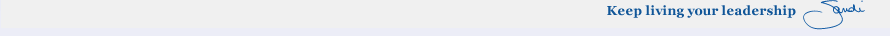

Blog Categories |
Recent Blog Posts
|
Sign Up to Sandi's Snippets
|







